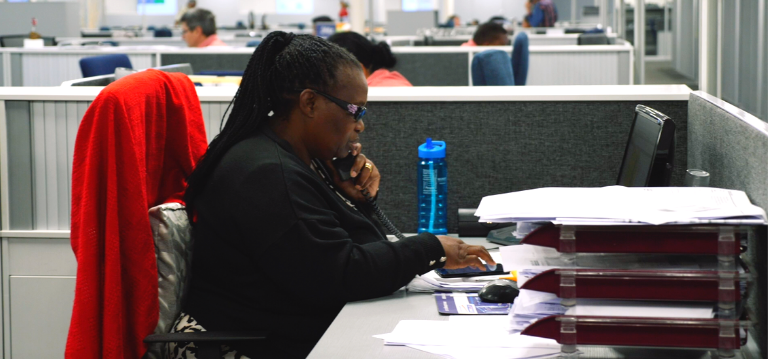A crisis can cripple, disrupt, or damage an organisation's reputation and operations. So how do collaboration platforms help an organisation manage and navigate a crisis?
Collaboration relies on tech to enable it to work well on day to day tasks, but it really shines during a crisis. As a rule of thumb, an organisation should strive to prevent a crisis from happening but it should still be prepared for it to hit anyway.
In this article we'll highlight how to:
- Establish communications lines
- Use the right collaboration tools
- Embrace remote access for technology
- Ensure your internal communication systems are flawless
- Align communication goals
- Ensure you’re using safe, reliable collaboration tools
- Partner with the right collaborations solutions provider
Any crisis can be managed if the organisation has a crisis management plan, a crisis management team, and crisis management tools in place.
Although most crisis scenarios can be predicted and thus planned for, it's the unpredictable scenarios that can be particularly difficult to handle. A crisis can arise at;
- The organisational level, for example if the office building catches fire and renders it uninhabitable
- Local level, like the Pretoria floods that wreaked havoc to businesses and homes
- Or the international level, like the Coronavirus which has threatened international trade and is making face-to-face interactions challenging.
By nature a crisis is unpredictable and unstructured, which presents a problem considering that regular guidelines are rigid and set in stone. These guidelines are set that way for a reason; to be efficient, compliant, and disciplined but they only work when things are going as expected. A crisis takes away what the organisation takes as a given like having a functioning office, functioning public infrastructure, or a fully functioning business environment. A crisis literally takes away the foundations of regular business processes and if the organisation cannot adapt to this new situation it will flounder.
Here are some tips to help you keep your business running in a crisis:
1. Establish communication lines
The most crucial step in crisis management is establishing communication lines. No organisation can function without communication between its staff. Establishing communications first will give the organisation the opportunity to assess the situation, establish protocols, give directives, and get feedback.
In every crisis there is a brainstorming session, collaboration platforms enhances those sessions with remarkable features. For example, Microsoft Teams allows users to chat in their native language and then translates it into English for other users. While Circuit's whiteboard feature enables any caller to create a blank space from which they and other participants can draw, type, edit, or add images.
Collaboration tools work on desktops, laptops, tablets, phones, and any device that can connect to the network. Whether staff members are onsite, in the office, at home or another country they will still be in contact with the organisation and have full access to its resources.
This is particularly key in a health crisis, like the Coronavirus outbreak, as it offers organisations the option to have remote working staff - ensuring their business is able to run efficiently while keeping everyone healthy.
2. Use the right collaboration tools
Critical to keeping your business running during a crisis is ensuring that there is transparency and accountability across the organisation. Employees need to be able to communicate with decision makers and vise versa, all while being able to immediately digest information and have everything logged.
Collaboration platforms like Atos Unify Circuit and Microsoft Teams not only share information and documents, but they also keep threaded conversations, audio and video recordings, and a history of document edits. Microsoft Teams also has the added feature of automated transcribing of recordings which enables the user to search the conversation using keywords or phrases.
3. Embrace remote access for technology
With the advancements in cloud communication and the addition of data centres in SA, it’s now possible and safe to get your communications tools and equipment serviced via remote access. And in a crisis, you want the fastest fix to ensure your systems keep running and in some cases (like an outbreak such as the Coronavirus) you want to limit the number of people coming onto your premises.
Remote access gives the technician the ability to access your systems from anywhere and service your equipment. In the past, we’ve seen crisis arise with hardware issues or 3rd party tech and VPN access has given us the ability to resolve these or diagnose these issues in a timeless fashion without causing delays or waiting for a technical resource to get to site.
Many companies do shy away from remote access as they may feel that their data is not secure, but this is not true. The right communications solutions provider will have NDAs and security contracts in place to ensure your data is secure. And with remote access, you’ll be controlling the data being seen by the technician via the VPN connection. There’s also an added layer of safety as long as the VPN access is properly set up. For example, when we request access, we ask you to set up VPN access for our technician and provide a username and passwords for each individual person connecting to your site. This ensures that each user is accountable for all his actions on your network.
4. Ensure your internal communication systems are flawless
A crisis demands action to get anything done, it needs lateral thinking to solve problems and it requires intuitive decision making. This can only be done if your entire team is working in unison and communicating efficiently. Ensuring your internal communication works gives your teams the ability to make your entire organisation a multi-discipline brain trust that can help navigate uncharted waters, and the tools you use play a big part in this. With the right tools, staff members from different departments are able to discuss issues, form plans, share expertise, analyse information, and make decisions on a transparent, collaborative platform.
The ability to adapt is critical during a crisis, that is why having teams that are able to gather information, share it, and make decisions quickly is important. Creating new groups is simple on tools like Microsoft Teams and Atos Unify Circuit. The groups can either be private or public and privileges can be managed for each team member. Both platforms come with a guest feature, that enables anyone from outside the organisation to join the conversation with an invite, their privileges to features can be managed. So not only can collaboration tools bring the best minds together, it can bring outside expertise.
5. Align communication goals
Having a team in multiple locations, handling ad hoc tasks while in a crisis can get chaotic. Harnessing team efforts, directing inputs, and moving forward requires executives to ensure that the organisation is pulling in the same direction. Setting goals, tasks, and delegating work can be done on a single collaboration platform. Knowing what is expected from them gives staff a singular focus to get things done and not get distracted by the crisis.
Boardrooms fitted with collaboration tech can connect teams around the world or create a command centre. This requires audio and video conferencing hardware that can instantly link into collaboration platforms to bring the team together.
6. Ensure you’re using safe, reliable collaboration tools
Your collaboration tools allow your staff to communicate with each other and your customers so it’s not something you want to let you down in a crisis. Ensuring you’re using safe, reliable collaboration tools protects your customer’s data and provides your staff with support during stressful times. Workers can also pick up slack for each other and check up on one another, thereby creating a safe environment.
A lot of the work done during a crisis is internal, but it doesn't make the engagement with external stakeholders (especially customers) any less important. Collaboration platforms can receive and make calls, to and from any telephone device. Whether the organisation had it in place or not, the collaboration platform can swiftly be turned into a contact centre. Employees from any location, can engage with customers with full access to resources, on a secure platform that can match any compliance requirements. Microsoft Teams (for example) is encrypted, it also comes with advanced security controls that cover data-loss prevention, information barriers, retention policies, eDiscovery, data security, and more. Atos Unify’s Circuit has built in AES encryption for all communications, so all information and actions are secure.
7. Partner with the right collaborations solutions provider
A crisis can be a nerve wrecking period with lots of uncertainty. When it comes to collaboration it's hard to get a better partner than Nashua Communications. This is because we are both a Microsoft and Atos Unify partner and hold a Microsoft Gold Communication certification and a Master 3 Level 1 Atos Unify accreditation. As a provider we have the expertise and tools to assist you, especially during a crisis.
As a Microsoft and Atos Unify partner, we can also remotely access and provide services to all our clients. This is not a light task, Microsoft and Atos Unify have strict standards about which partners have this capability. Handling client data is done using the highest compliance standards.
With remote access, an engineer can assist a client with maintenance along with their collaboration platform and licences. We can also provide virtual training for user adoption.
Remember, crisis management needs collaboration
Atos Unify’s Circuit and Microsoft’s Teams are platforms that will give your organisation a centralised channel to coordinate a cross-organisational response to any crisis. A single interface can provide private, public, and group multimedia messaging, document sharing, along with detailed logs of everything. The collaboration platform can be a tool that employees use everyday and that can be leveraged in a crisis.
At the end of the day, you cannot afford to let your communication fail during any crisis, whether it be internal communication, communication with clients, or your tools themselves. Ensure your communication keeps running in any crisis, contact us and get the collaboration tools and solutions your business needs!
If you're interested in finding out more about the solutions that we offer, click on the link below and we'll be in touch.