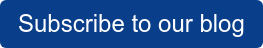There is so much more you can get from your team and your environment if you use Microsoft to its full potential! Here are some functions you might not have known you have.
One of the biggest challenges when it comes to understanding and utilising a Microsoft Licence is that very often companies aren’t aware of what services and apps they have paid for and thus also have access to. The second challenge then becomes how to best use and integrate these into the company’s operations.
The great thing is that in recent years Microsoft has changed from the simple Enterprise Agreement (EA) licensing edition to a more bespoke Office 365 Enterprise E licensing edition, which gives IT managers more flexibility on their licensing structures.
What’s the difference? With the standard EA licensing you’re paying upfront for the year with limited flexibility of usage. With the Enterprise (E1, E3 or E5) licence, you get a whole lot more with your package and IT managers can choose what level of application to give each employee, saving costs as you only pay for what your team are actually using.
With the E licensing you get your standard Office apps like Word and Excel, but it’s the additional apps which will help take your business communication to the next level. Here’s a breakdown of some of the key apps that are available and ways to ensure that you get the most out of your Microsoft Licence.
1. Enable remote working as well as team collaboration
A favourite of ours here at Nashua Communciations, Teams is an all-around group chat solution that connects employees and allows them to collaborate. With Teams, employees can create a single shared workspace where they can have group or one-on-one conversations, meetings as well as video calls.
What differentiates Teams from other group chats, is the ability to share files and work together on creating content all in the Microsoft world, like a presentation, without having to be in the same location. This makes it easy to keep track of progress and avoids long email trails. In the past, Skype for Business has been a key collaboration app for meetings but as Teams becomes a more robust app we’ll see Skype for Business fading out (but don’t worry, your personal Skype will still be available).
Note: Skype for business is a one-to-one communications tool while Teams is one-to-many or project-based and allows you to access a wide range of tools and application in one environment.
Is your organisation ready to move to the cloud? Take our technology audit and find out!
2. Automate backups and easily restore apps
Most of us only realise the importance of a backup after the data has been lost. Relying on employees to save and backup important info lends itself to human error. OneDrive is a cloud storage solution that stores up to (one) 1TB of data and is backup automatically. It isn’t reliant on any specific device and is accessible from anywhere any time.
Data is also available all the time, which doesn’t hinder productivity, this means that the argument of “I lost my data” is a thing of the passed. App settings, like Microsoft Word toolbars, are also stored, which allows for apps to be restored immediately allowing users to easily pick up where they left off.
3. Business intelligence at your fingertips
It is important to be able to track and measure usage info within the Microsoft environment, especially in the communications sector. Power BI is a tool that enables an organisation to understand how employees are using Microsoft products and services. Once this has been done, companies can make informed decisions that allow them to streamline processes and reduce costs.
Each business is different and Power BI enables you to create a bespoke plan and then measure the effectiveness of the plan. For example, you can determine if correct access has been given and see if there is a need to increase or decrease usage rights or find out who needs training and personalise it accordingly.
Power BI lets you introduce changes and measure their effectiveness. There are peaks and troughs in any business, and with Power BI, you can make an informed decision.
4. Streamline internal company communications
Yammer is a social media network that is only available within your organisation on the Microsoft environment. It enables company-wide communication and solves the problem of sending out too many emails. Employees log in when they want to and are therefore never interrupted by emails that can be read at a later stage. It is also a useful tool for HR to cultivate company culture by sharing images, posting requests or company news.
Note: Teams is meant for smaller groups and projects, while Yammer is intended for company-wide communication.
Business has changed and the needs of each individual in a business is different from a technology perspective. Understanding what you have access to and what your team need and use is vital. This ensures you are maximising on your apps and not paying for licences your staff aren't using (and probably don’t need).
With all of this in mind, remember that user adoption is also a factor when looking into technology usage and updates which means that User Profiling is very important. We recommend you choose a communications solutions company that offers an adoption specialist service where they will go out and profile your teams and recommend the best option.
Subscribe to our blog for more useful information like this!
Looking for a trusted Microsoft service provider? Allow us to guide you through each step to ensure you get the right technology tailored to your organisation. Click here for more>>