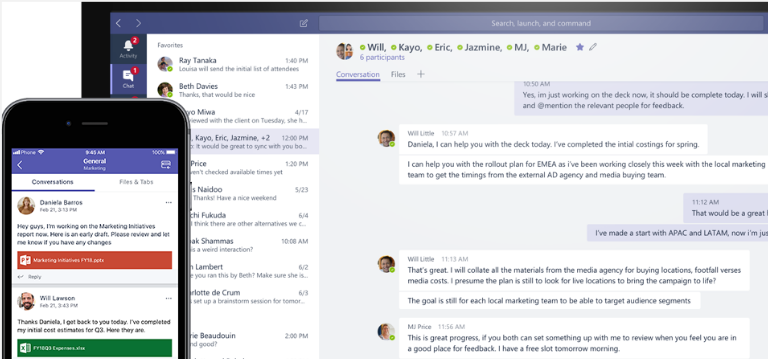The quality of the Microsoft Teams platform is so much better than its competitors that Nashua Communications uses it itself. Here is why we rate Teams so highly.
Microsoft has built its reputation on being an indispensable software provider for the majority of the business market, and as business needs have evolved, so has Microsoft. When the business world needed a smart, integrated, and cost-effective communication solution, Microsoft developed its VOIP services. Recently, Microsoft invested in Africa by building its data centres in Johannesburg and Cape Town. The investment will enable Microsoft to improve its cloud services on the african continent, which include VOIP services.
“I think people will notice two or three fundamental things. One, the idea of latency (how much time it takes for data to get from one point to another) and the idea that the computing power (data centres) being closer to the device, and second(ly) is around regulation because there has been a big deal around where does your data sit, does it sit in country or out of country. And whilst many customers have overcome this idea of data residency inside the borders of South Africa, there are some industries that are highly regulated and so it makes it really difficult to take advantage of digital transformation type technologies, of which the cloud is a significant enabler, given that it might be outside of South Africa. So, this will enable those industries to also fast track their own transformation,” says Zoaib Hoosen CEO of Microsoft SA.
Microsoft Teams is a cloud-based collaboration application for Office 365. It enables users to have threaded conversations, make voice/video calls, share documents, and so much more, all within the application, and as a Microsoft application, Teams can be easily used with its other products.
At Nashua Communications, we love Microsoft Teams because it brings our teams together. It allows for efficient information sharing, especially on projects where an input is required from multiple departments. Using Teams, we can collaborate on documents and stay up to date with project milestones, without the need to travel or leave our desks, making us more productive. The quality of Teams is much better than most platforms, and the built-in intelligence is impressive.
Once you have updated to a Microsoft 365 licence, you will be able to use its other products like Word, Excel, PowerPoint and SharePoint within the Teams application to share and edit documents. Furthermore, Microsoft Teams can be modified to an organisation’s specific needs, which means you can integrate 3rd party bots with it. For example, it works well with project management tools such as Trello, Smartsheet, and Wrike. We use Teams to collaborate on Scope/technical documents, Vision diagrams, PowerPoint presentations, and much more.
Is your organisation ready to move to the cloud? Take our technology audit and find out!
The benefits of Teams:
-
The biggest benefit of switching to Microsoft Teams is in the cost savings. Using VOIP is far cheaper than what the telephone and cell phone network providers charge.
-
The Instant Messaging feature of Teams makes it easier and more efficient for colleagues to be in constant contact with each other, we use it to keep up to date with projects. The IM can also produce polls or Q&As within the group chat to gauge opinions or make decisions on the fly.
-
Teams also comes with a screen sharing feature, which makes collaboration and sharing of browsing windows, presentations, and information instantaneous and easy. There is also a whiteboard feature, so you can brainstorm and draw up anything and everything, all while the meeting takes place.
-
Teams has a nifty guest access feature, which allows anyone not listed as a member of the group to be invited for temporary communication or collaboration. It allows for business to business Project Management and enables multiple parties to collaborate on the same document at the same time, instead of emailing documents and creating different versions that are difficult to track.
-
Teams supports conference video calling, so you can have more than two callers sharing information at a fraction of the cost. You can have a group call of 250 people or make a broadcast to 10 000 people.
-
You can use Microsoft's Phone System in Office 365 (Cloud PBX) solutions for enabling call control, and Private Branch Exchange (PBX) capabilities in the Office 365 cloud. The Session Border Controller (SBC) enables the Teams VOIP features to work with legacy PABXs. It not only acts as a "Voice Firewall", but protects the network from hacks, such as denial of service (DDS) attacks and toll fraud.
-
Everything that happens on Microsoft Teams is encrypted, so rest assured your communication is secure. Furthermore, you can limit the devices that can connect to the platform. This enables the company to match the approved device and user ID for authentication. With the ability to choose which devices can have access, the company can exclude devices with low or no security features.
“We have committed to transparency, to security, to privacy as well as to compliance. So, we are the only and first to subscribe to those standards…. Continuous monitoring, encryption of data, where is my data and how are you handling my data. Those are the things we continue to invest in,” said Hoosen in an interview.
At its core Teams is about bringing people together
The Teams features are built around the concept of being useful during the entire meeting cycle:
-
Before a meeting, Teams will surface relevant documents and rich information about the participants to help you prepare.
-
During the meeting, the conversation can be captured, transcribed, and time-coded, with closed captioning and voice recognition for attributing remarks to specific individuals.
-
After the meeting, the cloud recording and transcript can be automatically added to the relevant channel, so conversations, documents, notes, and action items can be reviewed, indexed, and searched by the entire team.
-
Cloud recording and transcriptions of audio.
-
Cortana interactions for Teams-enabled devices, such as conference room speaker phones.
-
In line message translation in Teams chat.
-
Background blur for individuals on Teams video calls
Nashua communications has found Teams to be an intelligent platform for the best office collaboration and is also very straightforward and user-friendly. It is so intelligent that it has algorithms to check the quality of the network and adjust the codecs so that the audio and video calls are optimised and calls just don’t cut off.
As a tech company, we love that it's adaptive and future proof. As recently as December 2018, Microsoft added more features to the Teams Christmas stocking, making it even more awesome. These are:
-
Group Call Pickup (GCP) – the new feature lets you organise your group calls better. Each group can be customised to have its own members and notification settings. The user can then simply call the entire group with a single button; you can choose whether to call the entire group at once or in sequence.
-
Call Park (CP) – this is a feature built with those employees who move around the building a lot. It allows the call to be “parked” till the employee picks it up. Let's say the floor manager is doing the rounds and not at his desk, if his secretary picks up a call for him then she uses the call park feature, which will give her a code to pass on to the manager. The floor manager can use the code from any Teams enabled client to pick up his call using the code.
-
Shared Line Appearance (SLA) – this is an enhancement of the delegation feature. Not only will you be able to delegate which other users can take calls on your behalf but you will now be able to do it with multiple links to receive multiple Calls.
-
Location Based Routing (LBR) – is a feature being tested at the moment and could be available in the first quarter of 2019. It restricts routing of calls between VoIP endpoints and PSTN endpoints using location-based restrictions.
Teams vs Skype for Business
Skype for Business has been Microsoft‘s primary voice, video call and enterprise chat tool for a while now, but Teams does everything Skype for Business does and more. That is why Microsoft wants to replace Skype for Business with Teams as the hub for collaboration and communication within Office 365. So, Skype for Business will be phased out although Microsoft has promised to continue to provide support for on-premise and cloud Skype for Business deployments. You can even currently run Skype for business and Teams side by side, to review them and decide when it would be better for you to transition.
Users should think of this as a natural evolution of the services. Remember, it all started with Lync, which became Skype, which will now become Teams. One of the main reasons for transitioning Skype for Business into Teams is to reduce the number of Microsoft apps that do the same thing, making the options simpler to differentiate for the user.
Would you like to link your South African number to Teams?
Teams doesn't have local telecom connectivity, meaning it doesn’t have designated direct in with dialling (DID) numbers. But Nashua Communications is able to supply equipment to the network that will link up to Teams and we can also convert your existing PABX or SIP connection. This will convert it to connect to Teams, while retaining your PRI or BRI DID numbers.
Although there are other players who can connect your DID numbers to Teams, few (if any) get the job done right. The task requires specialist services, skills (in telephony and carrier connections) and equipment that only Nashua Communications has invested in.
Yes, you can link your SA number to Teams
Say you already have a phone number and don’t want to lose it for any reason, here is how we can assist you:
-
We will look at the number you have and the connection points that the business uses, whether it's copper from Telkom or through an ISP service provider.
-
Whichever connection the business uses, we will then supply equipment to reconnect what it is in use, or to convert them to a SIP connection point.
-
Then we will migrate the numbers from the old service to the new service. This is what is known as number porting.
-
Once the numbers have been ported, calls will now be redirected to Office 365 using the gateway.
Using Office 365 will not only ensure that your business is at the forefront of technology, but also that it’s operating efficiently. When using Microsoft Teams, your business will have lower communication costs, increased communication capabilities, and access to Microsoft's suite of products.
To advance your business voice communications, you will need a specialised and certified communications partner. We have the expertise and value-added services that will advance and cater to all your communication technology needs. Contact us today!
Looking for a trusted Microsoft service provider? Allow us to guide you through each step to ensure you get the right technology tailored to your organisation. Click here for more>>
Feature image source: Microsoft