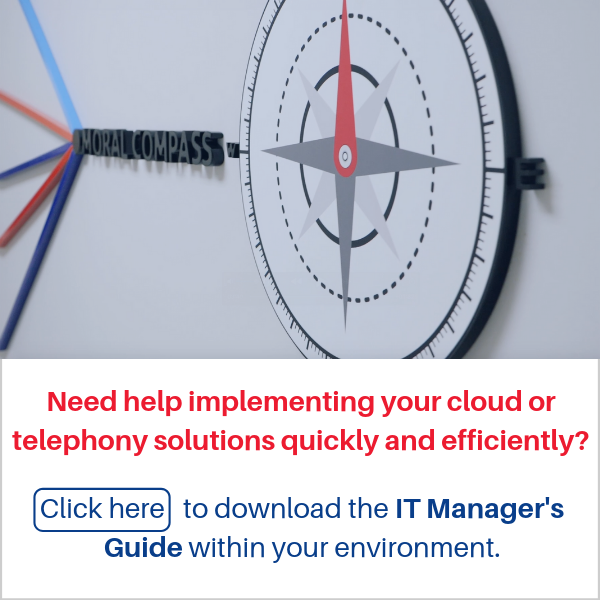Working remotely has become something companies not only want to do, but now need to do. But there’s one type of business where many are unable to just pick up and work from home - call centres.
Businesses are finding themselves facing many challenges at the moment but there’s one big question we’re sure some of you have been asking, “how can contact centre agents work from home?” Believe it or not, it’s now very possible.
Advances in technology have changed the way contact centres operate in recent years. More and more businesses are taking a new approach, wanting their contact centres to move out of the restrictions of borders and being stuck between walls. Not just because of the recent global crisis, but because research shows that working from home increases performance by 13%, 9% as a result of spending more minutes working per shift (fewer breaks and sick-days) and 4% from more calls per minute (attributed to a quieter working environment).
So, how can call centres begin the journey to give their employees the remote working ability? It’s all about the tech! Like OpenScape Contact Centre solutions, which help companies and employees to achieve their goals and to save money at the same time.
What are the key elements to consider for mobile call centre agents?
1. Shift times
It’s important for contact centre managers to have a well defined shift schedule for agents working from home and to have the tools available to measure contact handling and SLA levels. Most contact centres have a well defined peak level and it’s important to have the right agents with the right skills available when needed.
2. Working environment
Most companies comply with Occupational Health and Safety (OH&S) environments in the office providing employees proper screens, desks, adjustable chairs, proper keyboards and a mouse. This, however, might not be the case when working from home. It’s important to give your team clear guidelines and assistance in setting up their home environment to be as similar as possible to the office - not only to prevent injuries and other health issues, but also so they feel stable.
3. Technology
Always keep the main focus in mind: The customer's experience still remains key. And the best way to ensure your customers are getting the same experience as they would face-to-face is through using reliable and secure technology. This typically also includes:
- Good quality calls, where bandwidth, quality of service, and a quiet environment is essential.
- First call resolution where the Agents must have the tools available to include skilled workers in a call or transfer to an agent that has the right skills and be available to take and complete the call.
Here’s a handy technology checklist you can use to ensure your remote team have what they need:
4. Teamwork
While everyone loves the idea of working from home, the reality is that human interaction is always needed, especially if you work within a team. Agents that don’t have the proper tools to engage with team mates can become isolated and find it hard to maintain a sense of belonging. Providing your agents with the proper tools to engage with their teams are very important and will reduce employee attrition and to keep your WFH agents happy.
5. Productivity
Just because your agents are working outside of the office it doesn’t mean that productivity measures and reports fall to the wayside. In fact, when your team is remote, these measures must still function the same as they would in office-based contact centre in order to maintain your business standards. Agents must also be able to view their own productivity and SLA levels so that they don’t lose sight of their KPIs. And supervisors must have the functionality to view Agent statuses and to log/add WFH agents into preferred queues when needed.
6. Development and Learning
Development and learning are important parts for all contact centre agents. Where WFH agents are concerned, proper frameworks for this aspect must be in place through:
- Knowledge Management Systems
- Live coaching from Team leaders
- Quality Assurance / Assessments of calls
- one-on-one meetings (MS Teams or online tools)
- performance reports.
Why choose Atos Unify OpenScape?
OpenScape Voice from Atos Unify is a tool which seamlessly synchronises voice with mobility, video and web conferencing, chat, messaging, presence, one-number service, and more. It’s a tool which will help you speed up communications to resolve customer issues, improving agent effectiveness, enhancing team collaboration to improve decision making, all on a cloud platform that gives your team the ability to work remotely.
Some of the main offering and features include:
- Improved operational efficiency and reduced costs
- Agent Portal Web client enabled with Circuit softphone option
- Gmail support
- Improve agent effectiveness
- Agent Portal Web now supports Open Media connections – it’s latest phase in bringing it closer to parity with Java client
- Social channels – be where your customers are
- Out of the box support for Twitter
- Improved self-serviceability and administration
- Release of OSCC Web Manager (first phase)
- Configuration of chatbot, REST SDK and Circuit features
- Full chatbot + Google AI bundle
- Integrated pricing for Dialog Flow AI/chatbot
- Outcome-driven, informed decisions
- Release of OSCC Analytics Life of Call V10 – browser-based client with support for ASC voice recording
Enhance agent effectiveness with more channel choices in the OpenScape Agent Portal Web
Get a future proof framework which integrates media types beyond the standard into your browser-based client, including interactions from other applications like Salesforce, work ticket systems, and other business solutions with the OpenScape Agent Portal for the web.
This is done through a phased approach which brings Agent Portal Web into a java client. Which now supports access to the Open Media Framework and its integrated channels, so your clients can be intelligently routed to agents, enhancing their efficiency.
Why choose Nashua Communications?
With 40 years experience in contact centre deployment we understand the communication technology needs of a call centre. We’re also firm believers in keeping up with the times and maintaining relevant technology. And our Professional Services and Software Developer teams can cater your unique and customised requirements.
Here are the key services we can implement for your business to bring your contact centre into the future:
Chat Bots
The Chat Bot (or Virtual Agent) is a non-human agent able to understand what a customer types, discern their intent, respond in a conversational manner, and act on the customer’s behalf and helps customers extend their self-service options.
End-to-End Connectivity
We can help you fully support your WFH agents by providing end-to-end solutions, including connectivity and full OSCCE features.
Preferred Device
OpenScape offers a co-existence with UC feature which will allow support for the ‘preferred device feature’ so that agents can use other telephony end devices (for example their mobile phone or home phone) as their contact centre phones. Supported Platforms OS4000 and OSV.
Group Chat
We’ll help you give your team the ability to communicate to the relevant people through the group chat feature which enables permitted users to create, add, and join chat rooms and group chats.
Chat Rooms - allows creation of two types of chat rooms:
- Permanent Chat Rooms which can be accessed by means of the password.
- Ad-hoc Chat Rooms which are created by the user when starting a conference. This conference can only be accessed by users invited to the conference.
Having agents who are office-bound is no longer sustainable and it’s vital that you take the time to understand how you can bring your contact centre into a mobile space. Contact us for help understanding your options and getting your contact centre set up.